<template>
<div>
<div class="background">
<img :src="imgSrc" width="100%" height="100%" alt="" />
</div>
<div class="front">
<el-card class="card">
<div slot="header" class="title">
<span>電子站牌發饰後台管理系統</span>
</div>
<div>
<el-form
:model="login"
:rules="rules"
status-icon
ref="login"
label-width="0px"
class="demo-ruleForm"
>
<el-form-item prop="username">
<el-input
v-model="login.username"
placeholder="用户名"
autofocus="off"
autocomplete="off"
></el-input>
</el-form-item>
<el-form-item prop="password">
<el-input
type="password"
v-model="login.password"
placeholder="密码"
autocomplete="off"
></el-input>
</el-form-item>
<el-form-item size="medium">
<el-button style="float: right;" type="primary">登录</el-button>
</el-form-item>
</el-form>
</div>
</el-card>
</div>
</div>
</template>
<script>
export default {
data() {
return {
imgSrc: require("../../../public/image/login.jpg"),
login: {
username: "",
password: ""
},
rules: {
username: [
{ required: true, message: "请输入用户名", trigger: "blur" },
{ min: 3, max: 5, message: "长度在 3 到 5 个字符", trigger: "blur" }
],
password: [
{ required: true, message: "请输入密码", trigger: "blur" },
{
type: "password",
min: 8,
max: 16,
message: "长度在 8 到 16 个字符",
trigger: "blur"
}
]
}
};
}
};
</script>
<style scoped>
.background {
height: 100%;
width: 100%;
z-index: -1;
padding: 0;
margin: 0;
position: absolute;
left: 0;
top: 0;
bottom: 0;
right: 0;
background-image: "../../../public/image/login.jpg";
}
.front {
z-index: 1;
position: absolute;
left: 0;
right: 0;
top: 0;
bottom: 0;
display: flex;
justify-content: center;
align-items: center;
color: #ffffff;
}
.card {
width: 400px;
background-color: rgba(
200,
200,
200,
0.3
); /**rgba中的a为alpha通道, 为不透明参数,.0即为完全透明*/
border-color: rgba(200, 200, 200, 0.5);
border-radius: 18px;
z-index: 2;
}
.title {
text-align: center;
font-size: 24px;
color: #ffffff;
}
</style>效果:

div动态居中:
.front {
z-index: 1;
position: absolute;
left: 0;
right: 0;
top: 0;
bottom: 0;
display: flex;
justify-content: center;
align-items: center;
color: #ffffff;
}
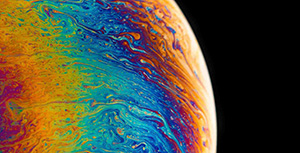

评论区