table 参数说明
/**
* 属性参数
* @property {Array} [tableData = []] data table表格数据
* @property {Array} [tableHeader = []] data table头部内容
* @property {Object} [defaultName = { lable: "lable",prop: "prop",icon: "icon", width: "width",type: "type",tag: "tag",tableColumnAttributes: "tableColumnAttributes" }] defaultName 指引查找参数 icon用于表示该列是显示图片目前功能求实现
* @property {Function} cellClick 当某个单元格被点击时会触发该事件 row, column, cell, event
* @property {Function} select 当用户手动勾选数据行的 Checkbox 时触发的事件 selection, row
* @property {Function} selectAll 当用户手动勾选全选 Checkbox 时触发的事件 selection
* @property {Function} selectionChange 当选择项发生变化时会触发该事件 selection
* @property {Function} cellMouseEnter 当单元格 hover 进入时会触发该事件 row, column, cell, event
* @property {Function} cellMouseLeave 当单元格 hover 退出时会触发该事件 row, column, cell, event
* @property {Function} celldblClick 当某个单元格被双击击时会触发该事件 row, column, cell, event
* @property {Function} rowClick 当某一行被点击时会触发该事件 row, column, event
* @property {Function} rowContextMenu 当某一行被鼠标右键点击时会触发该事件 row, column, event
* @property {Function} rowdblClick 当某一行被双击时会触发该事件 row, column, event
* @property {Function} headerClick 当某一列的表头被点击时会触发该事件 column, event
* @property {Function} headerContextMenu 当某一列的表头被鼠标右键点击时触发该事件 column, event
* @property {Object} tableAttributes(Table Attributes) 参考 https://element.eleme.cn/#/zh-CN/component/table (max-height 这种要写成maxHeight)
* @property {Function} operationCallback 操作项回调 event, props
* @property {Boolean} isPage 是否显示分页插件默认为false;当isPage 为true 时需要为pageAttributes配置参数
* @property {Object} pageAttributes 对应element 分页的 Attributes参数中线间隔,要去中线并把中线连接首字母大写;如:current-page写成 currentPage
* @property {Function} sizeChange pageSize 改变时会触发
* @property {Function} currentChange currentPage 改变时会触发
* @property {Function} prevClick 用户点击上一页按钮改变当前页后触发
* @property {Function} nextClick 用户点击下一页按钮改变当前页后触发
* @property {Function} customColumnCallback 自定义table 列的内容(当tableHeader里面的type=="component"时才会有用) 返回 createElement, props, name三个值;createElement()是vue 里面的渲染函数,props 返回的是当前行的所有内容,name 是当前行绑定的显示属性主要用标识,从而实现不同的列使不同的定义
*/新建一个createTable js文件 然后内容如下
/**
* 动态创建 table
* @module my-table
* @example
* @author child
* @date 2020-10-15 11:19:24
* // 使用说明
*/
export default {
name: "createTable",
/**
* 属性参数
* @property {Array} [tableData = []] data table表格数据
* @property {Array} [tableHeader = []] data table头部内容
* @property {Object} [defaultName = { lable: "lable",prop: "prop",icon: "icon", width: "width",type: "type",tag: "tag",tableColumnAttributes: "tableColumnAttributes" }] defaultName 指引查找参数 icon用于表示该列是显示图片目前功能求实现
* @property {Function} cellClick 当某个单元格被点击时会触发该事件 row, column, cell, event
* @property {Function} select 当用户手动勾选数据行的 Checkbox 时触发的事件 selection, row
* @property {Function} selectAll 当用户手动勾选全选 Checkbox 时触发的事件 selection
* @property {Function} selectionChange 当选择项发生变化时会触发该事件 selection
* @property {Function} cellMouseEnter 当单元格 hover 进入时会触发该事件 row, column, cell, event
* @property {Function} cellMouseLeave 当单元格 hover 退出时会触发该事件 row, column, cell, event
* @property {Function} celldblClick 当某个单元格被双击击时会触发该事件 row, column, cell, event
* @property {Function} rowClick 当某一行被点击时会触发该事件 row, column, event
* @property {Function} rowContextMenu 当某一行被鼠标右键点击时会触发该事件 row, column, event
* @property {Function} rowdblClick 当某一行被双击时会触发该事件 row, column, event
* @property {Function} headerClick 当某一列的表头被点击时会触发该事件 column, event
* @property {Function} headerContextMenu 当某一列的表头被鼠标右键点击时触发该事件 column, event
* @property {Object} tableAttributes(Table Attributes) 参考 https://element.eleme.cn/#/zh-CN/component/table (max-height 这种要写成maxHeight)
* @property {Function} operationCallback 操作项回调 event, props
* @property {Boolean} isPage 是否显示分页插件默认为false;当isPage 为true 时需要为pageAttributes配置参数
* @property {Object} pageAttributes 对应element 分页的 Attributes参数中线间隔,要去中线并把中线连接首字母大写;如:current-page写成 currentPage
* @property {Function} sizeChange pageSize 改变时会触发
* @property {Function} currentChange currentPage 改变时会触发
* @property {Function} prevClick 用户点击上一页按钮改变当前页后触发
* @property {Function} nextClick 用户点击下一页按钮改变当前页后触发
* @property {Function} customColumnCallback 自定义table 列的内容(当tableHeader里面的type=="component"时才会有用) 返回 createElement, props, name三个值;createElement()是vue 里面的渲染函数,props 返回的是当前行的所有内容,name 是当前行绑定的显示属性主要用标识,从而实现不同的列使不同的定义
*/
props: {
// 数据字段名称映射
defaultName: {
type: Object,
default() {
return {
lable: "lable",
prop: "prop",
icon: "icon",
width: "width",
type: "type",
tag: "tag",
tableColumnAttributes: "tableColumnAttributes"
};
}
},
tableData: {
type: Array,
default() {
return [];
}
},
tableHeader: {
type: Array,
default() {
return [];
}
},
cellClick: {
type: Function,
default: res => {
return res;
}
},
select: {
type: Function,
default: res => {
return res;
}
},
selectAll: {
type: Function,
default: res => {
return res;
}
},
selectionChange: {
type: Function,
default: res => {
return res;
}
},
cellMouseEnter: {
type: Function,
default: res => {
return res;
}
},
cellMouseLeave: {
type: Function,
default: res => {
return res;
}
},
celldblClick: {
type: Function,
default: res => {
return res;
}
},
rowClick: {
type: Function,
default: res => {
return res;
}
},
rowContextMenu: {
type: Function,
default: res => {
return res;
}
},
rowdblClick: {
type: Function,
default: res => {
return res;
}
},
headerClick: {
type: Function,
default: res => {
return res;
}
},
headerContextMenu: {
type: Function,
default: res => {
return res;
}
},
tableAttributes: {
type: Object,
default() {
return {
stripe: false,
border: false
};
}
},
operationCallback: {
type: Function,
default: res => {
return res;
}
},
isPage: {
type: Boolean,
default() {
return false;
}
},
pageAttributes: {
type: Object,
default() {
return {};
}
},
sizeChange: {
type: Function,
default: res => {
return res;
}
},
currentChange: {
type: Function,
default: res => {
return res;
}
},
prevClick: {
type: Function,
default: res => {
return res;
}
},
nextClick: {
type: Function,
default: res => {
return res;
}
},
customColumnCallback: {
type: Function,
default: (createElement, props, name) => {
return props.row[name];
}
}
},
methods: {
grouping(array) {
let groups = {
default: []
};
let props = this.defaultName;
array.forEach(n => {
let key = n[props.group];
if (key) {
groups[key] = groups[key] || [];
groups[key].push(n);
} else {
groups["default"].push(n);
}
});
return groups;
},
createTableColumn(h, item) {
let props = this.defaultName;
return h("el-table-column", {
props: {
...item[props.tableColumnAttributes],
prop: item[props.prop],
label: item[props.lable],
width: item[props.width]
}
});
},
createTableColumnSelect(h, item) {
let props = this.defaultName;
return h("el-table-column", {
props: {
...item[props.tableColumnAttributes],
width: item[props.width],
type: "selection"
}
});
},
createTableColumnOperation(h, item) {
let props = this.defaultName;
let tagItem = item[props.tag];
let _this = this;
return h("el-table-column", {
props: {
...item[props.tableColumnAttributes],
prop: item[props.prop],
label: item[props.lable],
width: item[props.width]
},
scopedSlots: {
default: function(props) {
let nodes = [];
tagItem.forEach(items => {
nodes.push(
h(
items.tagType,
{
props: {
...items.attributes
},
// on: {
// click: event => {
// _this.operationCallback(event, props, items.name);
// }
// },
nativeOn: {
click: event => {
_this.operationCallback(event, props, items.name);
}
}
},
items.name
)
);
});
return nodes;
}
}
});
},
createTableCustomColumnContent(h, item) {
let props = this.defaultName;
let _this = this;
let columnName = item[props.prop];
return h("el-table-column", {
props: {
...item[props.tableColumnAttributes],
prop: item[props.prop],
label: item[props.lable],
width: item[props.width]
},
scopedSlots: {
default: function(prop) {
return _this.customColumnCallback(h, prop, columnName);
}
}
});
},
createNodes(h, array) {
let nodes = [],
groups = this.grouping(array);
let props = this.defaultName;
for (let key in groups) {
let items = groups[key] || [];
items.forEach(item => {
//nodes.push(this.createTableComponent(h, item));
if (item[props.type].toLowerCase() === "normal") {
//创建数据列
nodes.push(this.createTableColumn(h, item));
} else if (item[props.type].toLowerCase() === "select") {
//创建选择列
nodes.push(this.createTableColumnSelect(h, item));
} else if (item[props.type].toLowerCase() === "operation") {
if (item[props.tag].length > 0 && item[props.tag] != undefined) {
//创建操作列
nodes.push(this.createTableColumnOperation(h, item));
}
} else if (item[props.type].toLowerCase() === "component") {
nodes.push(this.createTableCustomColumnContent(h, item));
}
});
}
return nodes;
}
},
render(h) {
let table = h(
"el-table",
{
props: {
...this.tableAttributes,
data: this.tableData
},
nativeOn: {},
class: "custom-table",
on: {
select: (selection, row) => {
this.select(selection, row);
},
"select-all": selection => {
this.selectAll(selection);
},
"selection-change": selection => {
this.selectionChange(selection);
},
"cell-mouse-enter": (row, column, cell, event) => {
this.cellMouseEnter(row, column, cell, event);
},
"cell-mouse-leave": (row, column, cell, event) => {
this.cellMouseLeave(row, column, cell, event);
},
"cell-click": (row, column, cell, event) => {
this.cellClick(row, column, cell, event);
},
"cell-dblclick": (row, column, cell, event) => {
this.celldblClick(row, column, cell, event);
},
"row-click": (row, column, event) => {
this.rowClick(row, column, event);
},
"row-contextmenu": (row, column, event) => {
this.rowContextMenu(row, column, event);
},
"row-dblclick": (row, column, event) => {
this.rowdblClick(row, column, event);
},
"header-click": (column, event) => {
this.headerClick(column, event);
},
"header-contextmenu": (column, event) => {
this.headerContextMenu(column, event);
}
// "sort-change": (selection, row) => {
// console.log(selection, row);
// },
// "filter-change": (selection, row) => {
// console.log(selection, row);
// },
// select: (selection, row) => {
// console.log(selection, row);
// }
},
ref: "table"
},
this.createNodes(h, this.tableHeader)
);
if (this.isPage) {
let _this = this;
let page = h(
"div",
{
class: ["page-div", "block"]
},
[
h("el-pagination", {
// 组件 prop
props: {
...this.pageAttributes
},
on: {
"size-change": function(param) {
_this.sizeChange(param);
},
"current-change": function(param) {
_this.currentChange(param);
},
"prev-click": function(param) {
_this.prevClick(param);
},
"next-click": function(param) {
_this.nextClick(param);
}
}
})
]
);
return h("div", {}, [table, page]);
}
return h("div", {}, [table]);
}
};
/**render(createElement){ return createElement('标签名','执行的操作','展示的内容') } */然后创建table 表头及数据绑定文件 内容如下:
/***
* @property {Object} tableColumnAttributes 对应(Table-column Attributes) https://element.eleme.cn/#/zh-CN/component/table 但lable、prop、width参数除外
* @property {Array} tag [{name: "标签要显示的内容",tagType: "要创建什么标签",attributes: {size: "mini",type: "danger"}}]操作项要显示的标签操作(支持多标签并绑定点击回调) attributes 是element标签对应的东西
* @property {String} 数组中的 type 目前定义了四种类型 normal、operation、select、component 数据列、操作列、选择列、自定义列的内容
*/
module.exports = {
test: [
{
lable: "站點",
prop: "name",
width: "80",
type: "normal",
tableColumnAttributes: {}
},
{ lable: "站點編碼", prop: "date", type: "normal" },
{ lable: "綁定線路", prop: "address", type: "normal" },
{ lable: "站牌種類", prop: "1", type: "normal" },
{ lable: "佈局模式", prop: "1", type: "normal" },
{ lable: "重啟時間", prop: "1", type: "normal" },
{ lable: "同步時間", prop: "1", type: "normal" },
{ lable: "節目下載", prop: "1", type: "normal" },
{ lable: "截屏", prop: "1", type: "normal" },
{ lable: "刷新頻率", prop: "1", type: "normal" },
{ lable: "黑夜模式", prop: "1", type: "normal" },
{ lable: "狀態", prop: "1", type: "normal" },
{
lable: "詳情",
prop: "1",
type: "operation",
tag: [
{
name: "删除",
tagType: "el-button",
attributes: {
size: "mini",
type: "danger"
}
}
]
}
]
};test 只是个名称自己定义有意义的名称就好
然后使用
<template>
<section class="content">
<el-row>
<el-col :span="24"
><div class="grid-content bg-purple-dark">
<createTable
:tableData="tableData"
:tableHeader="tableDataHeader"
:tableAttributes="{
stripe: true,
border: true
}"
:operationCallback="sdf"
>
</createTable></div
></el-col>
</el-row>
</section>
</template>
<script>
import tableHeader from "../components/table/testTable.js";
export default {
data() {
return {
tableData: [
{
date: "2016-05-02",
name: "王小虎",
address: "上海市普陀区金沙江路 1518 弄",
tempHtml: `<el-button size="mini" @click="handleEdit(scope.$index, scope.row)">编辑</el-button>`
},
{
date: "2016-05-04",
name: "王小虎",
address: "上海市普陀区金沙江路 1517 弄",
tempHtml: `<el-button size="mini" @click="handleEdit(scope.$index, scope.row)">编辑</el-button>`
},
{
date: "2016-05-01",
name: "王小虎",
address: "上海市普陀区金沙江路 1519 弄",
tempHtml: `<button size="mini" @click="handleEdit(scope.$index, scope.row)">编辑</button>`
},
{
date: "2016-05-03",
name: "王小虎",
address: "上海市普陀区金沙江路 1516 弄",
tempHtml: `<el-button size="mini" @click="handleEdit(scope.$index, scope.row)">编辑</el-button>`
}
],
tableDataHeader: null
};
},
created: function() {
//绑定table 表头数据
this.tableDataHeader = tableHeader.test;
},
methods: {
sdf(event, props) {
//操作回调
console.log(event, props);
}
},
components: {
//引用自定义的组件
createTable: resolve =>
require(["../components/table/createTable.js"], resolve)
}
};
</script>
<style scoped>
.content {
box-sizing: border-box;
padding: 15px;
}
</style>效果:

自定义table 表头图标:
module.exports = {
test: [
{
lable: "站點",
prop: "name",
width: "80",
type: "normal",
tableColumnAttributes: {
renderHeader: (h, { column }) => {
//这里测试在table 表头添加图标
return h("div", [
h("span", column.label),
h("i", {
class: "el-icon-location",
style: "color:#409eff;margin-left:5px;"
})
]);
}
}
},
{ lable: "站點編碼", prop: "date", type: "normal" },
{ lable: "綁定線路", prop: "address", type: "normal" },
{ lable: "站牌種類", prop: "1", type: "normal" },
{ lable: "佈局模式", prop: "1", type: "normal" },
{ lable: "重啟時間", prop: "1", type: "normal" },
{ lable: "同步時間", prop: "1", type: "normal" },
{ lable: "節目下載", prop: "1", type: "normal" },
{ lable: "截屏", prop: "1", type: "normal" },
{ lable: "刷新頻率", prop: "1", type: "normal" },
{ lable: "黑夜模式", prop: "1", type: "normal" },
{ lable: "狀態", prop: "1", type: "normal" },
{
lable: "詳情",
prop: "1",
type: "operation",
tag: [
{
name: "删除",
tagType: "el-button",
attributes: {
size: "mini",
type: "danger"
}
}
]
}
]
};效果:

启用分页代碼如下:
<createTable
:tableData="tableData"
:tableHeader="tableDataHeader"
:tableAttributes="{
stripe: true,
border: true
}"
:operationCallback="sdf"
:isPage="true"
:pageAttributes="{
layout: 'prev, pager, next',
total: 1000,
background: true
}"
>
</createTable>效果:

此外还提供了一个非常强大的方法,可以让你对table列中的内容进行自由的定义实现在各种花样,但你需要对vue 的渲染函数(render)有一定的了解和使用
注意 tableHeader 里面的type为component时才会有效果
customColumnCallback(createElement, props, name) 自定义table 列的内容 返回 createElement, props, name三个值;createElement()是vue 里面的渲染函数,props 返回的是当前行的所有内容,name 是当前行绑定的显示属性主要用标识,从而实现不同的列使不同的定义
比如我要对数据的第一列实现a标签跳转:
首先定义一个方法内容如下:
callback(createElement, props, name) {
return [
createElement(
"a",
{
attrs: {
href: "#"
}
},
props.row[name]
)
];
}
},然后在组件中进行使用这个方法(callback):
<createTable
:tableData="tableData"
:tableHeader="tableDataHeader"
:tableAttributes="{
stripe: true,
border: true
}"
:operationCallback="sdf"
:isPage="true"
:pageAttributes="{
layout: 'prev, pager, next',
total: 1000,
background: true
}"
:customColumnCallback="callback"
>
</createTable>然后会看到如下效果:

或者我们在 第一列的内容 “王小虎” 前添加一个图标:
callback(createElement, props, name) {
return [
createElement(
"i",
{
class: ["el-icon-user-solid"]
},
props.row[name]
)
];
}
},效果如下:

至此为止配合element table 参数 基本上所有表格都能简单的实现任意效果
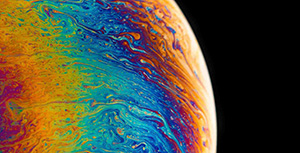

评论区