WPF 控件Expander 是由ToggleButton+ContentPresenter 组成。
首先定义 ExpanderToggleButtonStyle 的样式
<Style x:Key="ExpanderToggleButtonStyle" TargetType="{x:Type ToggleButton}">
<Setter Property="FocusVisualStyle" Value="{x:Null}"/>
<Setter Property="Height" Value="35" />
<Setter Property="Background" Value="#ffd27a" />
<Setter Property="Foreground" Value="Gainsboro"/>
<Setter Property="FontSize" Value="20" />
<Setter Property="FontFamily" Value="宋体" />
<Setter Property="FontWeight" Value="Bold" />
<Setter Property="BorderThickness" Value="0"/>
<Setter Property="HorizontalContentAlignment" Value="Center"/>
<Setter Property="VerticalContentAlignment" Value="Center"/>
<Setter Property="Width" Value="{Binding RelativeSource={RelativeSource Mode=FindAncestor, AncestorType=Expander}, Path=ActualWidth}"></Setter>
<Setter Property="Padding" Value="10 5"/>
<Setter Property="Template">
<Setter.Value>
<ControlTemplate TargetType="{x:Type ToggleButton}">
<Canvas Width="{TemplateBinding Width}" Height="{TemplateBinding Height}"
Background="{TemplateBinding Background}" SnapsToDevicePixels="True">
<Canvas x:Name="canvNormal" Visibility="Visible"
Width="{TemplateBinding Width}" Height="{TemplateBinding Height}"
Background="{TemplateBinding Background}" SnapsToDevicePixels="True" Canvas.Right="0">
<!-- 这里定义右边的箭头(箭头向下) 多个Path就多少个箭头 -->
<Path Data="M 0 0 L 6 6 12 0 " Stroke="#909C8C" StrokeThickness="1" Canvas.Right="5" Canvas.Top="10"/>
<!--<Path Data="M 0 0 L 6 6 12 0 " Stroke="LightSteelBlue" StrokeThickness="2" Canvas.Right="5" Canvas.Top="15"/>-->
</Canvas>
<Canvas x:Name="canvChecked" Visibility="Hidden"
Width="{TemplateBinding Width}" Height="{TemplateBinding Height}"
Background="{TemplateBinding Background}" SnapsToDevicePixels="True" Canvas.Right="0">
<!-- 这里定义右边的箭头(箭头向上) 多个Path就多少个箭头 -->
<Path Data="M 0 0 L 6 -6 12 0 " Stroke="#909C8C" StrokeThickness="1" Canvas.Right="5" Canvas.Top="15"/>
<!--<Path Data="M 0 0 L 6 -6 12 0 " Stroke="LightSteelBlue" StrokeThickness="2" Canvas.Right="5" Canvas.Top="20"/>-->
</Canvas>
<ContentPresenter
HorizontalAlignment="{TemplateBinding HorizontalContentAlignment}"
Margin="{TemplateBinding Padding}"
RecognizesAccessKey="True"
SnapsToDevicePixels="{TemplateBinding SnapsToDevicePixels}"
VerticalAlignment="{TemplateBinding VerticalContentAlignment}"/>
</Canvas>
<ControlTemplate.Triggers>
<Trigger Property="IsPressed" Value="true">
<Setter Property="Background" Value="#ffd27a" />
</Trigger>
<Trigger Property="IsChecked" Value="true">
<Setter Property="Visibility" TargetName="canvChecked" Value="Visible" />
<Setter Property="Visibility" TargetName="canvNormal" Value="Hidden" />
</Trigger>
<Trigger Property="IsEnabled" Value="false">
<Setter Property="Foreground" Value="{DynamicResource {x:Static SystemColors.GrayTextBrushKey}}"/>
</Trigger>
</ControlTemplate.Triggers>
</ControlTemplate>
</Setter.Value>
</Setter>
</Style>接着定义Expander 的字体、颜色、背景等样式并引用定义的 ExpanderToggleButtonStyle 样式
<Style x:Key="ExpanderStyle" TargetType="{x:Type Expander}">
<Setter Property="Foreground" Value="#FF217cb5"/>
<Setter Property="FontFamily" Value="宋体" />
<Setter Property="FontSize" Value="14" />
<Setter Property="Background" Value="Transparent"/>
<Setter Property="HorizontalContentAlignment" Value="Stretch"/>
<Setter Property="VerticalContentAlignment" Value="Stretch"/>
<Setter Property="BorderBrush" Value="Transparent"/>
<Setter Property="BorderThickness" Value="1"/>
<Setter Property="HorizontalAlignment" Value="Center"/>
<Setter Property="Template">
<Setter.Value>
<ControlTemplate TargetType="{x:Type Expander}">
<Border BorderBrush="{TemplateBinding BorderBrush}"
BorderThickness="{TemplateBinding BorderThickness}" Background="{TemplateBinding Background}" CornerRadius="0" SnapsToDevicePixels="True"
Width="{TemplateBinding Width}">
<Grid>
<Grid.RowDefinitions>
<RowDefinition Height="auto"/>
<RowDefinition Height="auto"/>
</Grid.RowDefinitions>
<ToggleButton x:Name="HeaderSite" Grid.Row="0"
ContentTemplate="{TemplateBinding HeaderTemplate}"
ContentTemplateSelector="{TemplateBinding HeaderTemplateSelector}"
Content="{TemplateBinding Header}"
IsChecked="{Binding IsExpanded, Mode=TwoWay, RelativeSource={RelativeSource TemplatedParent}}"
Style="{DynamicResource ExpanderToggleButtonStyle}" />
<ContentPresenter x:Name="ExpandSite" Grid.Row="1"
ContentTemplate="{TemplateBinding ContentTemplate}" Content="{TemplateBinding Content}" ContentStringFormat="{TemplateBinding ContentStringFormat}" Focusable="False"
HorizontalAlignment="{TemplateBinding HorizontalContentAlignment}" Margin="{TemplateBinding Padding}" Visibility="Collapsed" VerticalAlignment="{TemplateBinding VerticalContentAlignment}"/>
</Grid>
</Border>
<ControlTemplate.Triggers>
<Trigger Property="IsExpanded" Value="True">
<Setter Property="Visibility" TargetName="ExpandSite" Value="Visible"/>
</Trigger>
<Trigger Property="IsEnabled" Value="False">
<Setter Property="Foreground" Value="{DynamicResource {x:Static SystemColors.GrayTextBrushKey}}"/>
</Trigger>
</ControlTemplate.Triggers>
</ControlTemplate>
</Setter.Value>
</Setter>
</Style>使用:
<Expander Style="{StaticResource ExpanderStyle}" BorderBrush="Black" BorderThickness="0.6,0.6,0.6,0.6" x:Name="ExpanderMenu" Padding="0" IsExpanded="False" MaxWidth="230" Width="230" HorizontalAlignment="Right" Foreground="Black">
</Expander>效果:

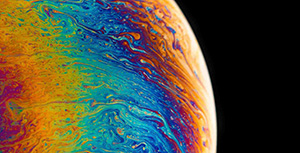

评论区